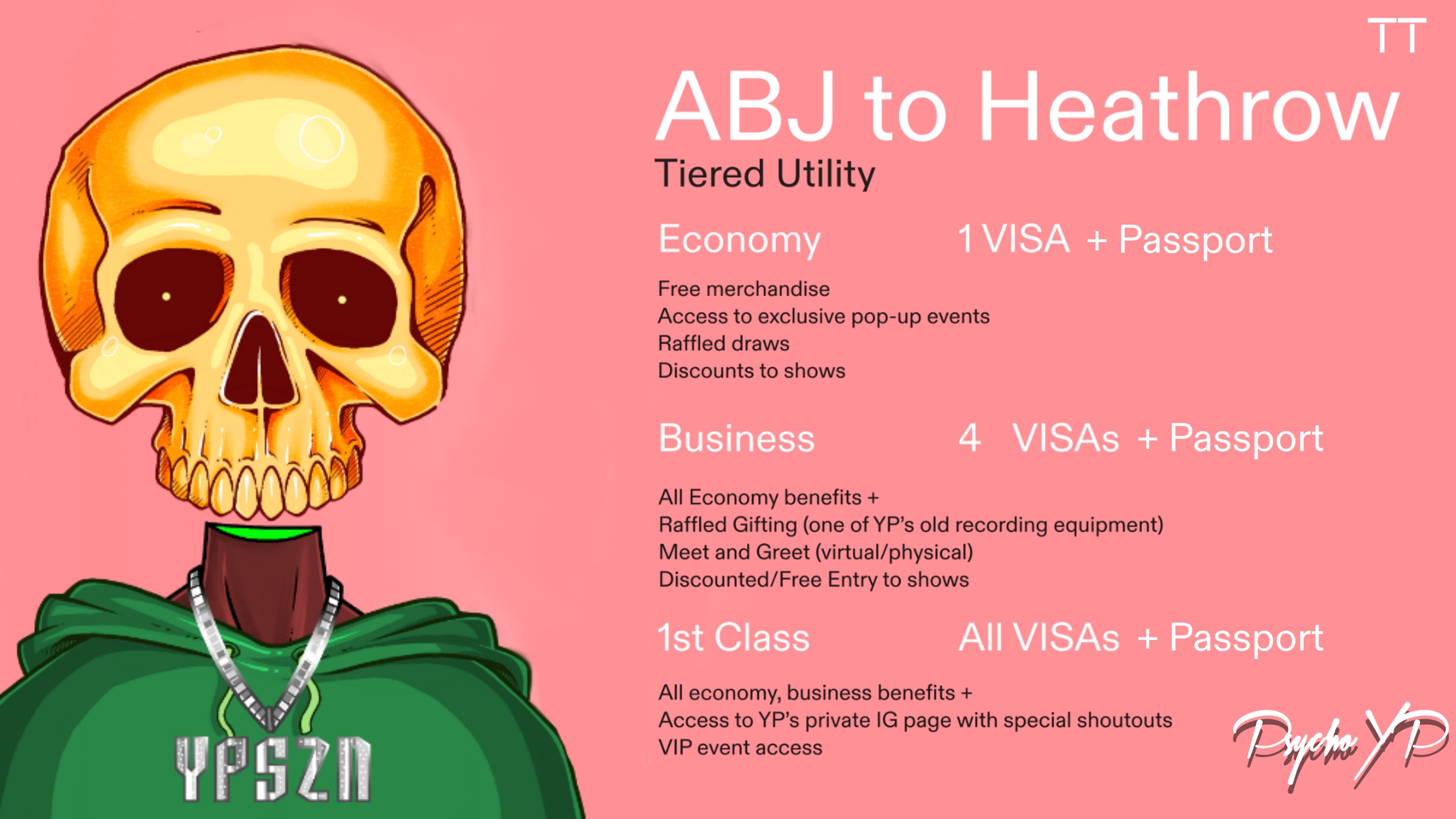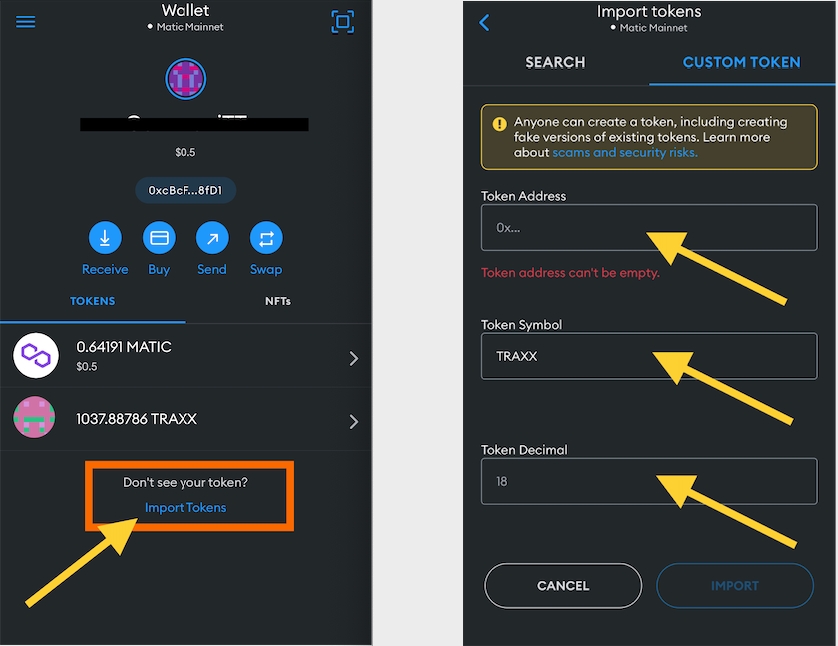Artist Self-Mint FAQs
Guide for Self-Minting
Ready to submit your work to the TokenTraxx platform? Fill this form and get ready to drop on TokenTraxx 🎧
Why do I need to set my release date two weeks in advance?
Scheduling your release two weeks ahead gives the TokenTraxx Team enough time to prepare for the launch.
Why does it matter how many copies of my track(s) I release?
If you want your NFT to be exclusive, you can decide to release only one copy of your track(s). This is called a 1-of-1 and is released on an ERC-721 smart contract. On the other hand, your NFT will be accessible to many fans if you release multiple copies of your track(s). Your NFT will be created on a ECR-1155 (aka 'multi-token') smart contract.
The amount of copies released will also depend on your pricing choice. ie. If there is only one copy, then it’s more rare and the price will reflect that.
What is an ISRC?
ISRC stands for International Standard Recording Code which is a unique identification system for sound and music video recordings. Each ISRC code acts as a unique digital fingerprint, identifying a specific recording and can also be permanently encoded into the product. ISRC allows the tracking of sales from music streaming platforms and music download platforms, so that you can globally track where your music is being played and sold. It often looks something like this:
GB-LFP-16-12345
Where can I find my crypto wallet address?
This the address of your blockchain wallet (often a MetaMask wallet). This address is similar to a bank account number, but your identity is kept anonymous.
Polygon network is the ecosystem where your work will be ‘minted’. We need this address as this is where the revenue you receive from your NFT sales will be sent.
How do I set up a Polygon mainnet blockchain address?
Add MetaMask to Chrome - Visit https://metamask.io/download/ to download and install MetaMask (custodial crypto wallet). Add Polygon network to MetaMask in 1 click https://polygonscan.com/ (scroll to bottom add click '🦊 Add Polygon Network'). Or add Polygon network at https://chainlist.org/ This should help you set up a Polygon mainnet blockchain address. If not, and you find yourself struggling with setting it up, don’t hesitate to send us an email and we can schedule a call with you!
Please email: talent@tokentraxx.com
What is NFT “utility” and why should I consider adding it?
When you add “utility” to an NFT, you allow the holder/owner to have access to benefits, rights or rewards. The NFT becomes more than a collectible; it becomes an access point - like a ‘ticket’. E.g. your collectors will be able to access exclusive content, or gain entry members/holders gig. It is your choice if you want to add “utility”, and you can discuss your ideas with the TokenTraxx team to create something interesting and engaging for your fans. It’s important to take responsibility for making the “utility” possible, and ensure what you promise to your community you can realistically deliver. Discuss options with us at talent@tokentraxx.com.
What are some examples of utility I can add?
Free merchandise drops, VIP access, virtual or physical meet and greets, discounted future NFT drops etc.
What will happen if some of the details I enter are incorrect?
TokenTraxx will get in contact with you as soon as possible. Your drop might be delayed but we will try our best to avoid this!
How do I see the revenue from my NFT sales?
You will be paid in our native TRAXX Token and you can view this in your MetaMask wallet:
Tap “Import tokens” at the bottom of your asset list in MetaMask.
In MetaMask, the symbol and decimals should auto-generate once you paste in the contract address.
Contract address: 0xD43Be54C1aedf7Ee4099104f2DaE4eA88B18A249 Token symbol: TRAXX Decimals: 18
What can I do with my TRAXX?
You have a few options: a) you can stake TRAXX tokens if you want to grow the amount by a certain percentage b) You can use TRAXX to collect NFTs from the marketplace, or redeem TRAXX for web3 advisory c) you can withdraw TRAXX tokens and cash out into your local currency by using an exchange platform a) You can stake your TRAXX Tokens to earn rewards:
Connect your MetaMask wallet
Make sure you use the Polygon (MATIC) Network. To set this up in your wallet, see here
Click “Stake Now”
Set the amount of TRAXX you want to stake
Click “Stake” to set your staking period (30, 90 or 180 days) Your stake has now been set. Check back to see your rewards! b) You can redeem your TRAXX for advisory for building your community with Web3 audiences. You can always use your TRAXX to collect NFTs of projects from the marketplace. c) You can also withdraw your TRAXX into other tokens/coins, or your preferred currency by using an exchange. ApeSwap (Polygon) Ascendex (Polygon & Ethereum) Reach out to TokenTraxx at talent@tokentraxx.com if you have further questions.
Last updated